HaydiGO Support Center
How can we help you?
Install printer in HaydiGO
To print packing slips, shipping labels and more, you need to install our Print Proxy Application and register it here. Then select the printers you want to use on this computer.
Log in to your HaydiGO account and go to settings

Scroll down and click on “Print Proxy Computers”

Overview with all linked printers
Here you will find a list of all linked printers. To add a new printer, download the Print Proxy Application.
Download application
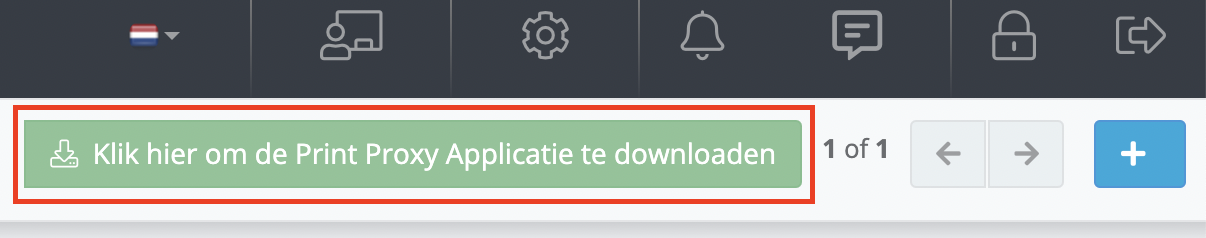
Log in with your HaydiGO username and password

Return to HaydiGO
Click on the blue plus sign on the right side of the screen to add your computer.

Select your computer and printers here
Note: the printers must be connected to your computer. Only then will the application detect all printers connected to your computer.