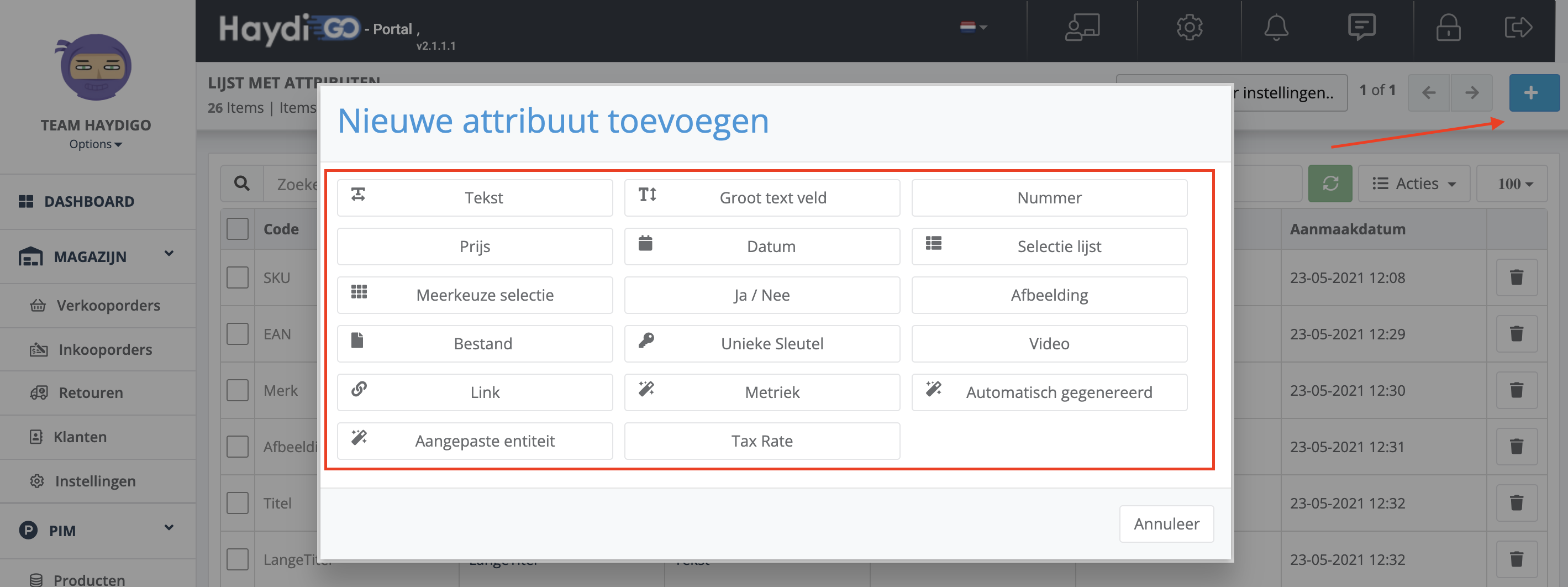HaydiGO Support Center
How can we help you?
What are attributes and how do I create them?
Attributes
Attributes represent attributes of the product, such as product name, image, SKU, color, manufacturer, etc. In HaydiGO, easily create and edit all your attributes that you want to use with families, orders, purchase orders, returns and suppliers.
Add an attribute in HaydiGO
Log in to your HaydiGO account.
Inside your portal, navigate to the gear at the top right. Here you go to the settings. Then scroll down until you find attributes and click on it.
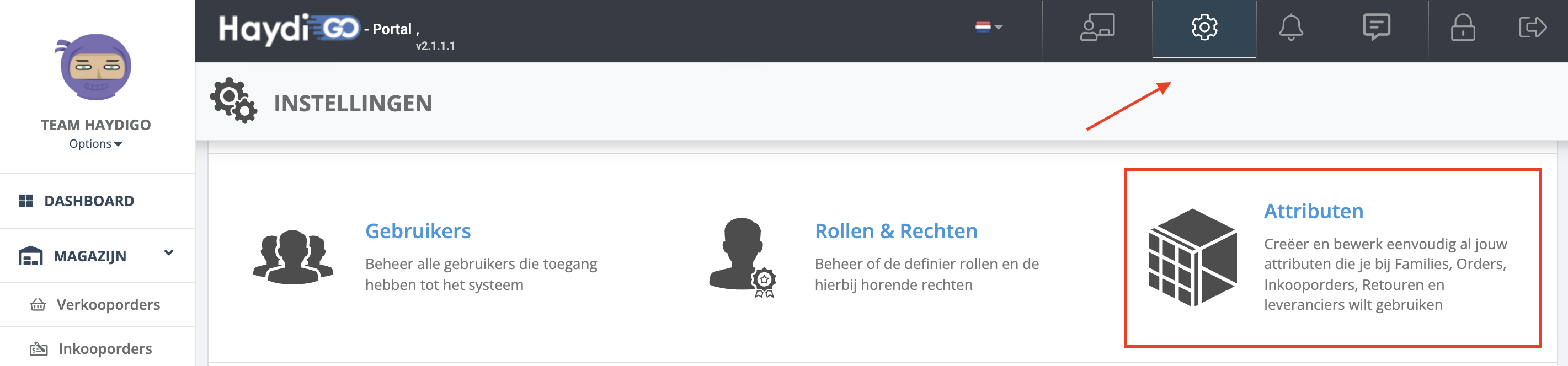
List of attributes
In the overview you will find a list with all attributes. To add a new attribute, click on the blue plus sign at the top right and you will get a screen where you can add an attribute.