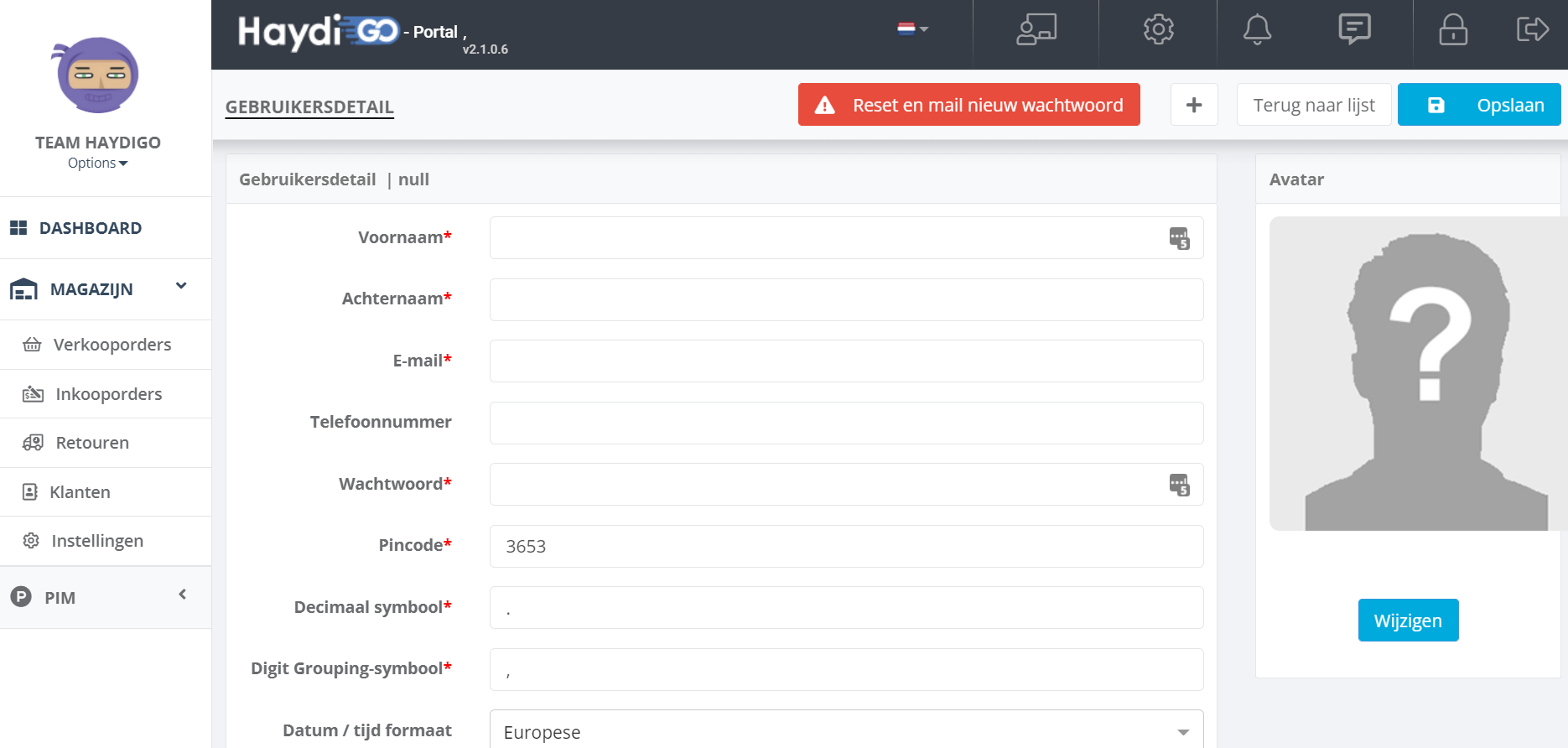HaydiGO support center
How can we help you?
How do I add a new user?
Navigate to settings
Log in to your HaydiGO account.
Inside your portal, navigate to the gear icon at the top right. Here you go to the settings.

Find the ‘Users’ block
Within the overview of the settings, look for the block ‘users’.
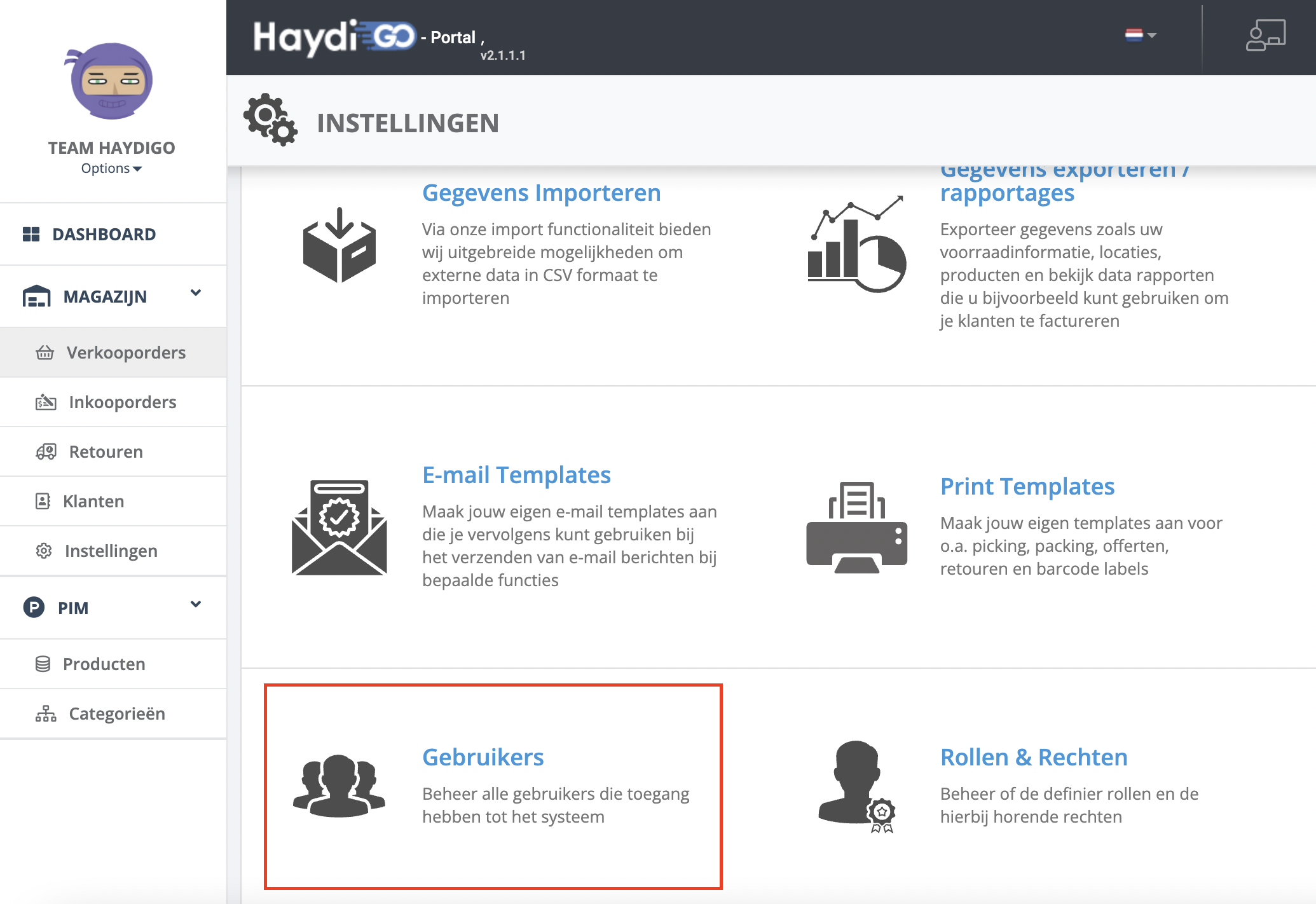
Here you will see an overview of all users. To add a new user, click on the blue plus at the top right.

Fill in all the details and save the new user.